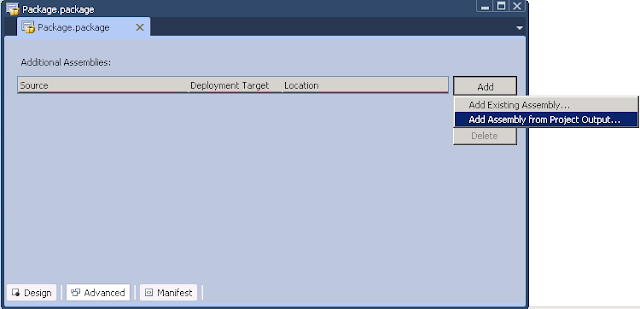So you’ve created a helper class library for your SharePoint
project, and you’ve gotten the lovely error:
Error occurred in deployment step 'Activate Features': Could
not load file or assembly 'AssemblyName, Version=1.0.0.0, Culture=neutral,
PublicKeyToken=Token' or one of its dependencies. The system cannot find the
file specified.
What you need to do is package the helper assemble (the
project) with your SharePoint Project, to do this you need two things:
- A SharePoint Project
- A Class Library project
Your Solution Explorer should look something like this:
Expand your SharePoint Project and double click on the
package
Scroll down to the very bottom and click the advanced
button.
This will open up the additional assemblies screen. Single click
the Add button and Select the “Add Assembly from Project Output” option to
bring up the associated window
Select your project from the source Project: drop down
Hit ok, and you’re done.