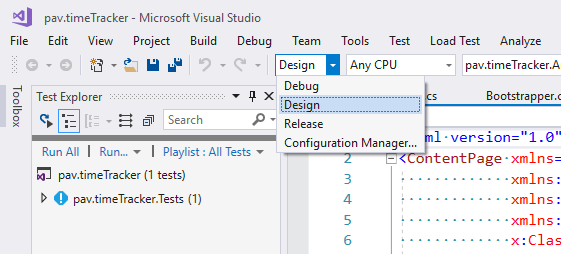To do this firstly add a "Design" configuration:
Build->Configuration Manger
once you have the Configuration Manager window open
add a new configuration
for that new configuration give it the name "Design" and copy the settings from debug.
Click "OK" and your new Solution Configuration will be created
to ensure that it was created check under your solutions configuration dropdown menu
with that done next open up your project properties
Project -> <Project namespace> properties
next on the project properties window in the "Conditional compilation symbols" textbox enter in DESIGN
once that's done just hit save.
now in your c# you have access to a "DESIGN" directive letting you write code like the following
#if DESIGN
//create
Navigation service with design time view models
#else
//create Navigation service with
dev time view models
#endif
One caveat is that you have to add your custom "DESIGN" directive to all relevant projects within your solution.
this can be used to create a navigation service that only contains Design time ViewModels so that views can be developed with design time data while ViewModels are developed and as long as the two implement the same interface the two should seamlessly merge.
this can be used to create a navigation service that only contains Design time ViewModels so that views can be developed with design time data while ViewModels are developed and as long as the two implement the same interface the two should seamlessly merge.